Amazon
SIM Card Reader quick-start guide
IMPORTANT: You will download the software called SIMple, it is version of SIM Manager developed specially for our Amazon customers. SIMple doesn't require the registration number and works out of the box.
Download and run the installation program
You can change the language of the program by going to Options -> Settings -> Select interface language. We have currently available:English, Netherlands, Deutsch, Français, Svenska, Italiano, Portuguese, Русский, Український, Español, Polski.
- Click Next to install SIMple, wait for the transfer to complete
- Click Next to install the card reader driver
- Connect the card reader to a USB port
- Let Windows “think” for a while, you will see “ready to use” when the setup is successful
- Done! You can run SIMple by clicking the new icon on the Desktop
- Plug the SIM card in, as shown on the reader’s dark side
Step by step installation
Download SIMple 2.Click Next to begin the installation
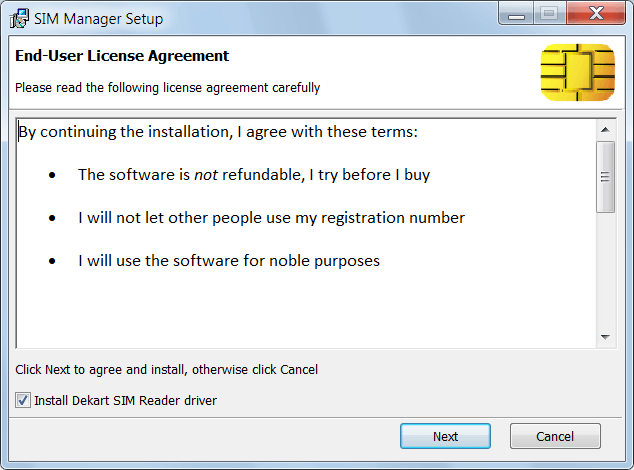
3.Wait for the files to be copied to your system
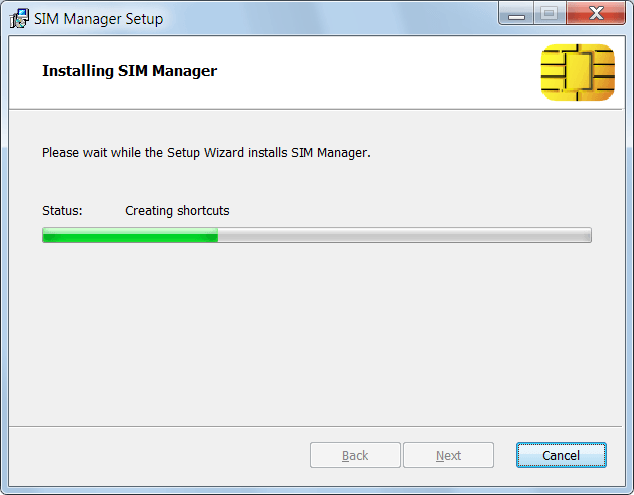
4.Click Finish
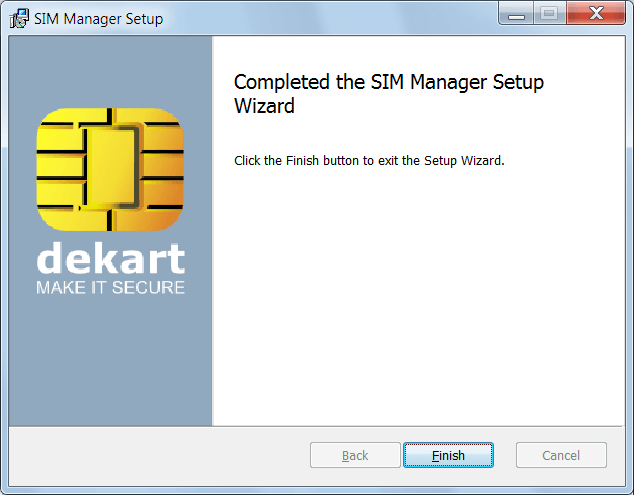
5.Another window will be shown, click Next to install the device driver
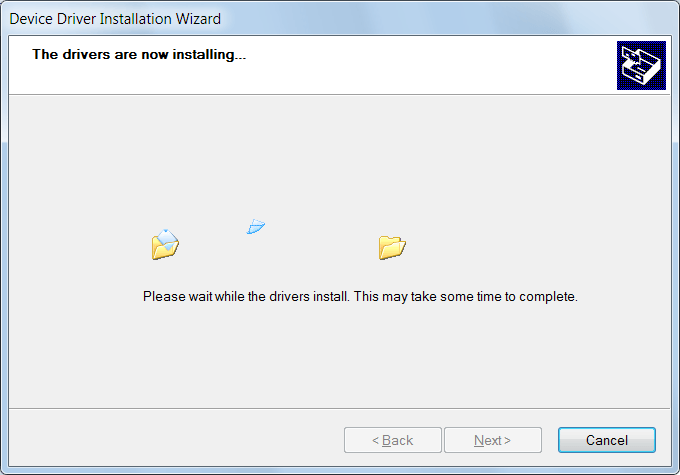
6.Wait for the files to be copied
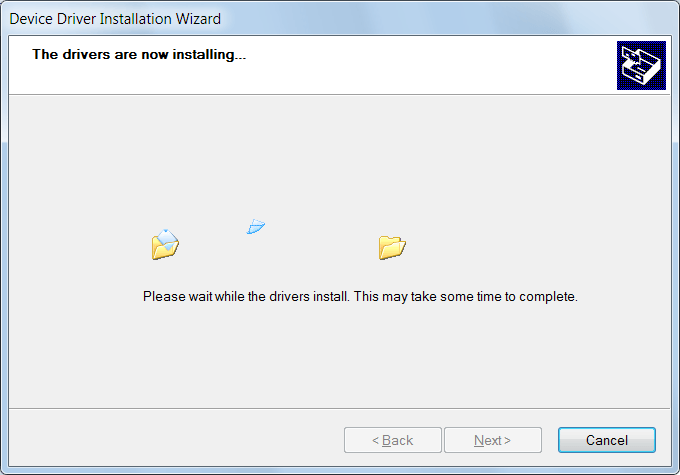
7.Click Finish when the device is ready to use
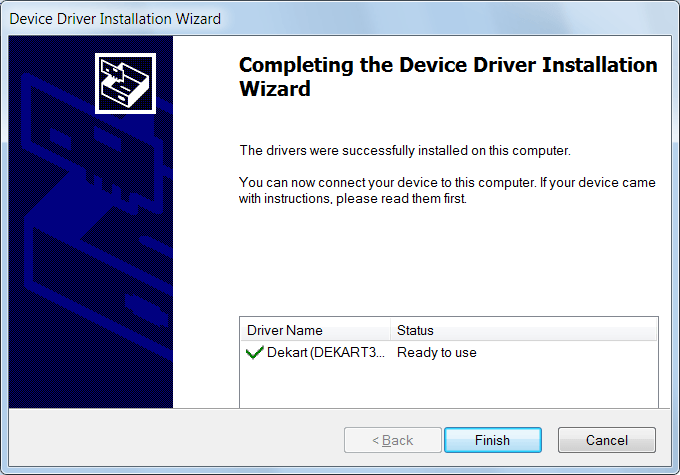
How to insert the SIM card into the SIM reader?
The 2019 Dekart SIM Reader has the SIM slot hidden under the back cover. See our instruction to insert the SIM card into the reader:
https://www.dekart.com/how-to-insert-the-sim-card-into-new-dekart-sim-reader
VIDEO:
Contact details
If you need additional guidance, please get in touch with us.
Our working hours are between 9:00 and 18:00 (GMT+2); if you can’t reach us, please send us an e-mail with your phone number and the time you would like us to give you a call.
Thank you for choosing our solutions, we hope you will enjoy using SIM card reader and software.
Our working hours are between 9:00 and 18:00 (GMT+2); if you can’t reach us, please send us an e-mail with your phone number and the time you would like us to give you a call.
Thank you for choosing our solutions, we hope you will enjoy using SIM card reader and software.
Contact Us to Get the Solution
Sign up to our newsletter
Thank you for contacting us.
We will get back to you as soon as possible
Oops, there was an error sending your message.
Please try again later
Phone
(+373 22) 604-290
(+1 321) 549-5415
(+44 845) 1546-221
Technical inquiries: support@dekart.com
Business and sales: sales@dekart.com
Marketing proposals: marketing@dekart.com
Follow Us
Copyright 1995-2021
Dekart, Make IT Secure!
