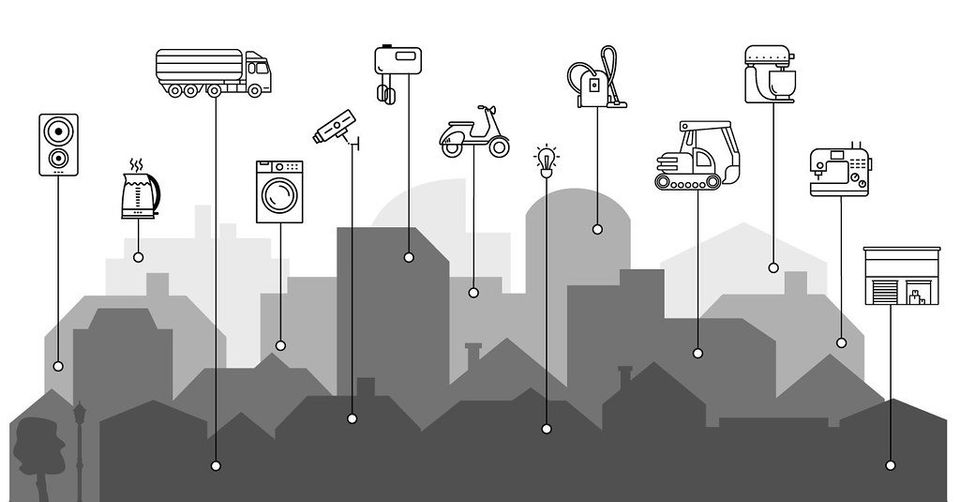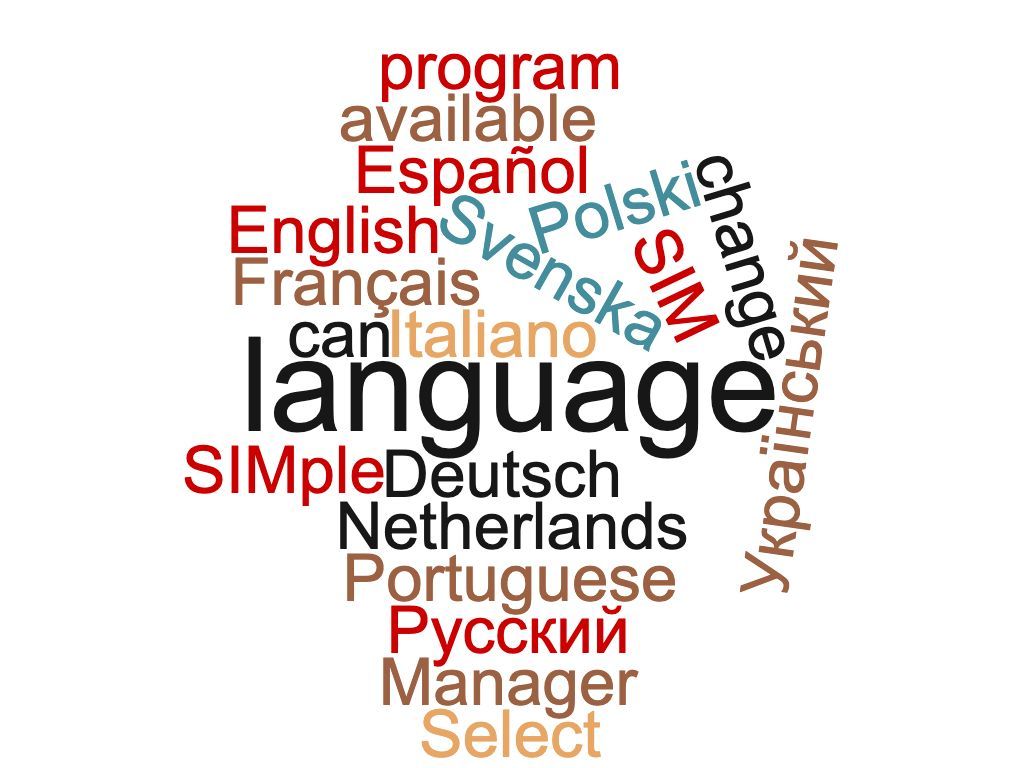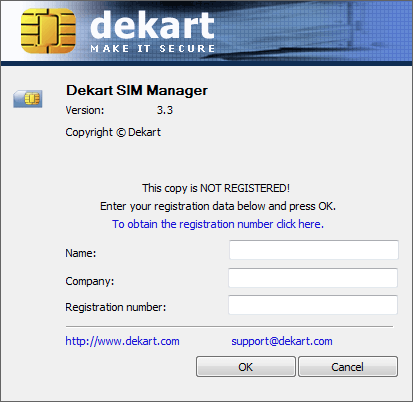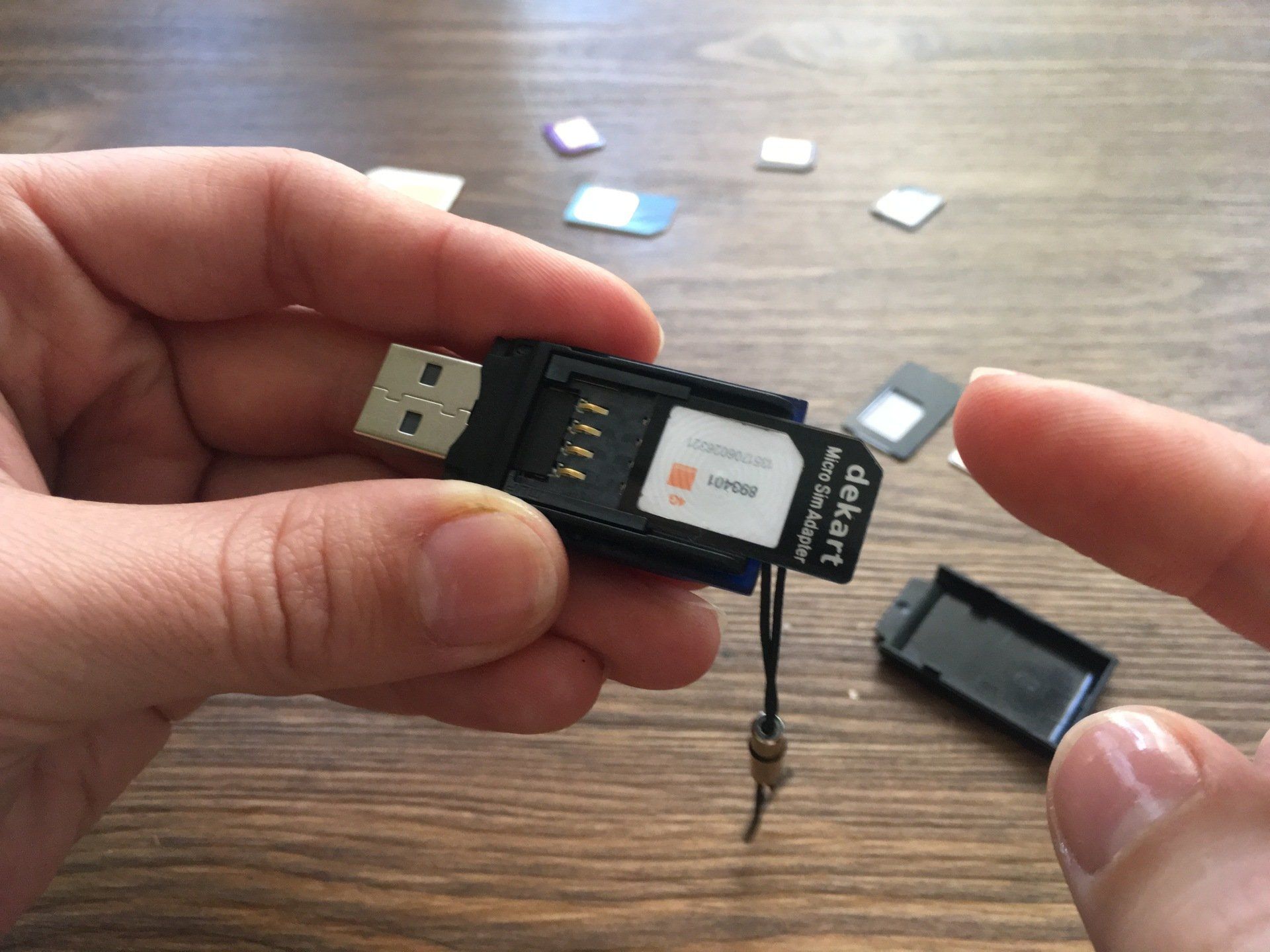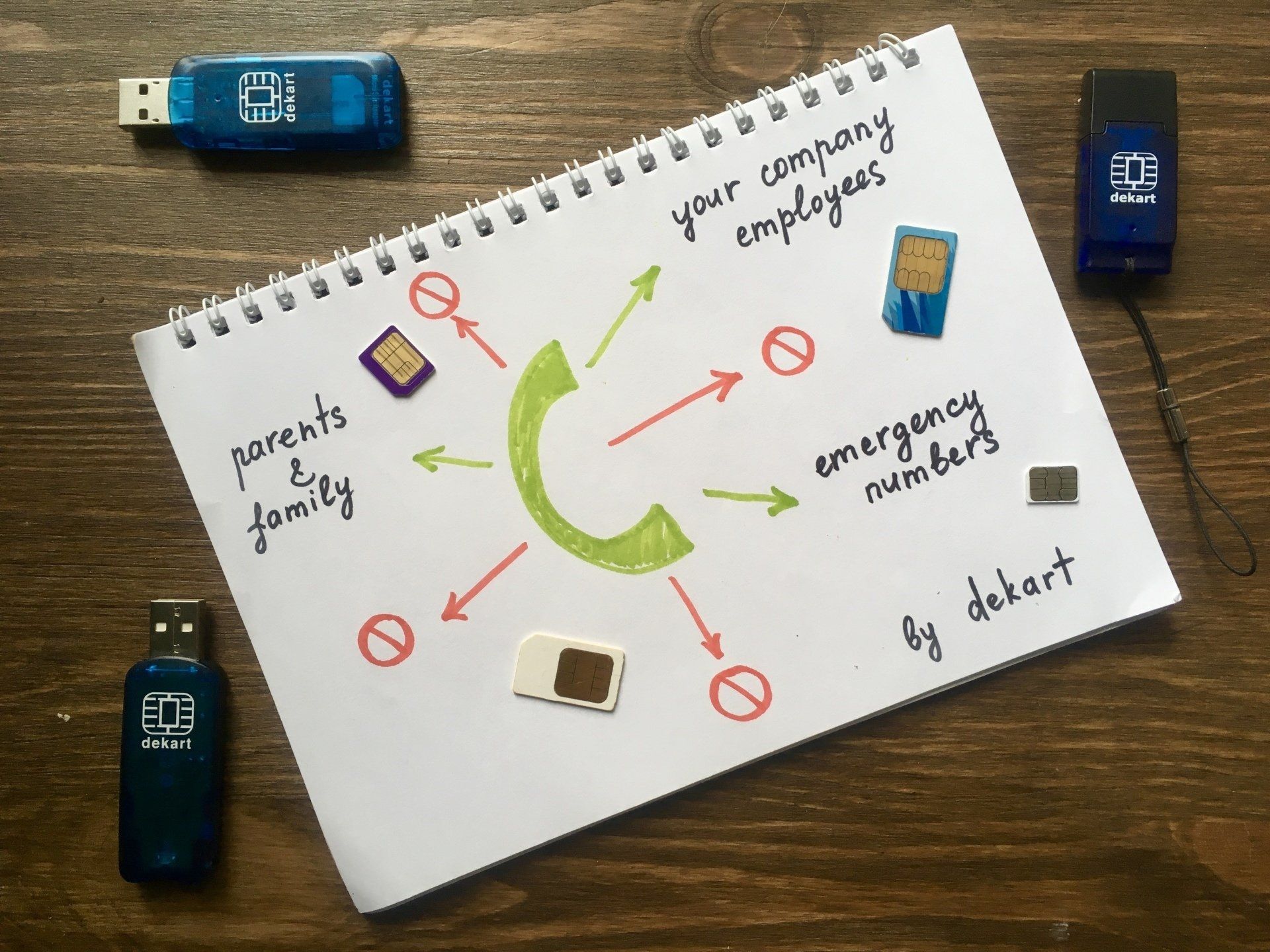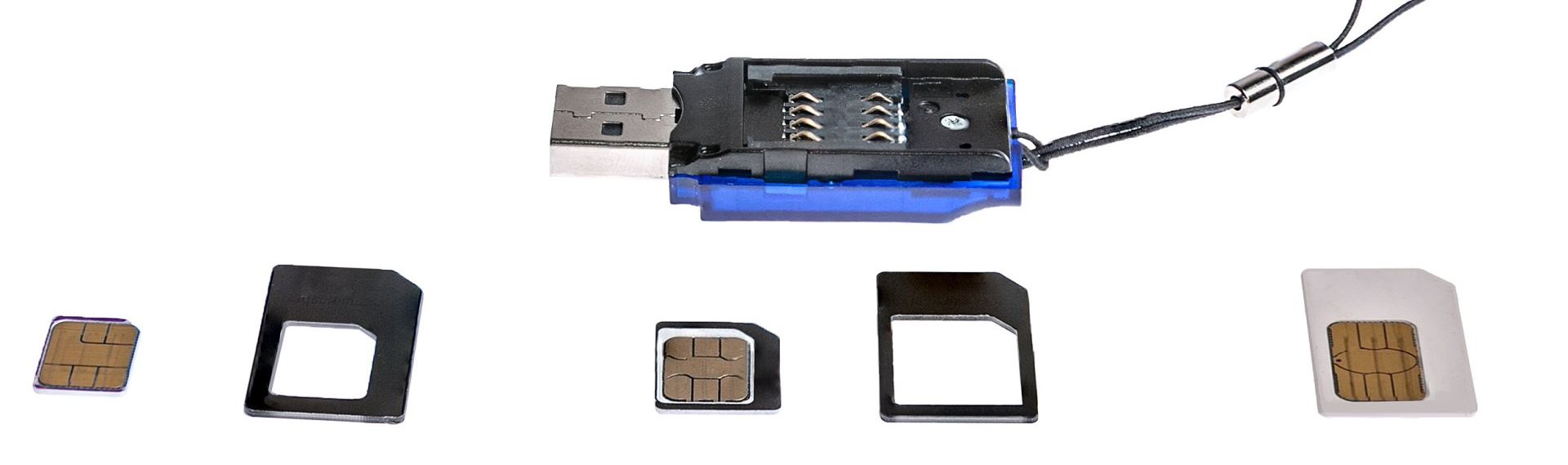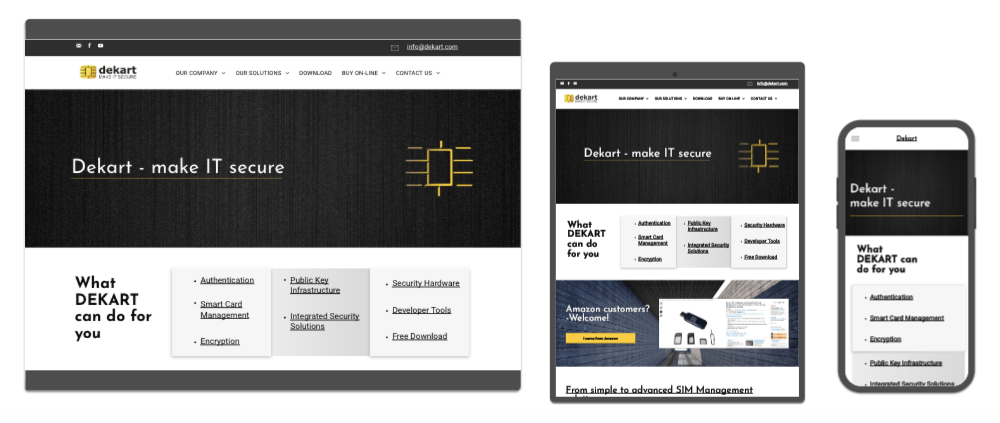Mobley PIN Change - Dekart SIM Reader Use Case
The SIM is the subscriber identity module that can be used to connect to mobile network not only phones but smart watches, computers, cameras and many others - this is part of Internet of Things (IoT). What to do if one of these gets locked?
Background:
Some time ago AT&T with the help of ZTE offered very attractive unlimited mobile plan that could be used with Mobley Mobile Hotspot. The Mobley will plug in to any modern car with an OBD-II system and help make a connection between your mobile devices and the powerful AT&T network. The offer was so hot that many users decided to take the SIM card from Mobley to their home routers. But after one of the updates the SIM card got locked.
One of our customers had this exact issue and he could fix it easily with the Dekart SIM Reader and SIM Manager. Here is Ed's story:
I was so pleased with the MOFI 4500, that I decided to purchase a second one. Of course
my updated SIM card would not work in the new MOFI since the PIN was unknown. Since
I didn't have an old phone or another router to create a new PIN, I was stuck. Side bar... The
MOFI does have a place to enter the PIN for the SIM card, but it does not have the capacity
to ask for the PUK number and then update a PIN number.
My research told me that some SIM card readers with associated software would allow you
to create a new PIN number. I ordered a very cheap SIM reader from eBay and it was just that,
CHEAP. The SIM slot was a joke so I ended up trashing it out of fear that I would damage my
SIM card. Plus the free software didn't instill confidence that I would be able to change the PIN.
Looking farther, I came across the Dekart brand reader and software. The description on the
software said that it could "change the PIN number" among other things. Not cheap by any
means, but cheaper than buying some kind of unneeded router or old phone to do the job. I
found that the price on Amazon, because of free shipping, was cheaper than ordering direct
from the factory, so I ordered one.
I had already downloaded the software and manual from the factory site by the time the device
arrived. It doesn't ship with the required registration key, or any other information as it turns out.
An email exchange with Dekart's customer service will get the required key for the software. At
the same time, I exchanged a couple more emails with them and was pleasantly surprised with
their customer service.
After the software was ready and the SIM installed in the reader, it was the moment of truth.
Although the manual's instructions looked simple enough, I was a little nervous, since I know
absolutely nothing about this sort of thing. As soon as the software started, it asked for my PIN
number. After three incorrect guesses, it popped up a window asking for a PUK number and right
below that was a space for a new PIN. It took maybe thirty seconds to write a new PIN to my
SIM card. I could have just stopped there, but I clicked the "read" button, which zipped though a
bunch of stuff and read the card. Clicking on "PIN", it showed my new PIN number, so I knew I was
home free.
I installed the updated SIM in the new MOFI 4500, filed in the new PIN number and it's working
perfectly. I wish the process had costs less than $39.00 but it did what I wanted and I'm happy.
On the upside, I have at least two friends that would like to update their PIN so maybe they will
buy me a burger for the service and help me recoup my investment.
Here's the hero of the day:
Thanks to Ed we reduced the price of delivery to US from our website, feel free to order our Dekart SIM Reader and share your success stories.
Contact Us to Get the Solution
Sign up to our newsletter
We will get back to you as soon as possible
Please try again later